This page
presented to you by:
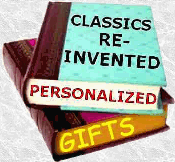
Welcome
to the Realm of Free Classics with
Super-Easy
Readability:
Developed
by, and is presented here courtesy of Simon Dempsey
www.classicbookshelf.com
Click the "Open" button, and a complete book will open.
Have a look at the book and play around with the fonts and colors. If you need more instructions, scroll down this page.
Enjoy
reading. If you want to continue reading later, close the
book and it offers to send you a bookmark by email. The
email links back to this web page.
PRIVACY
NOTICE:
Your email is NEVER used for any other purpose than
sending you the bookmark.
Follow the
link and this time the book will open at the same page
you left off !
Your chosen fonts and colors are remembered, too.
Tell your friends about this new FREE reading joy.
How To Use This Book for The Easiest Online Reading Experience Ever:
RESIZING
THE PAGE
When you first open this book, it fills the entire screen. To
reduce the window size click on the square icon at the top right
of the window and click on "Restore". Now the corners
and edges may be dragged by the mouse
pointer to resize the window to whatever size and shape you
prefer. The page margins are automatically re-done for you every
time.
CHANGING
THE COLORS and TEXT SETTINGS
Click the "Show Options" button to display the Color/Text
Settings. The page display will change as you change these
settings:
TURNING
PAGES
Once you are done with the settings, click on the "Hide
Options" button.
To scroll the pages, use the
"Page Down" and "Page Up" buttons at the
bottom. After using any of these buttons at least once, you can
also scroll pages using the spacebar, the Enter, PageDown,
CursorDown or CursorRight keys to turn the next page.
Pressing the PageUp, CursorUp or CursorLeft keys will also turn
to the previous page.
CHANGING
CHAPTERS
Click the "Show Options" button to open the controls
box. The chapter headings will be listed for you.
Double click on the chapter you want.
SOME
SUGGESTIONS
Consider using a larger font and moving further away from your
display. Turning pages is much faster and easier with this book
than with a physical book so it doesn't matter if there are fewer
lines on each page.
Different color/contrast settings may be more comfortable at
different times of the day. Consider using black on white or
white on black at midday when the room is well lit. Consider
using light blue on dark blue in the evening when your eyes are
more tired.
SPREAD THE WORDS
If you enjoy using this book to read the great classics be sure
to tell others so they can try it too.
Enjoy
your reading!
CLASSICS Re-Invented